The 1Win betting app has been making waves in the online gaming community and is quickly gaining a loyal following. But does it live up to the hype? In this review, we’ll dive into everything you need to know about the app in 2025. From its features and game selection to its UI and system requirements, we’ll cover it all; so read on to discover whether the 1Win app is right for you!
Table of contents
1Win App Details
| Price | Free |
| Availability | Android, iOS |
| App size (Android) | 32 MB |
| App size (iOS) | 43 MB |
| Available at Google Play Store | No, only apk file available |
| Available at App Store (Apple) | Yes |
| Sports Betting | Yes |
| Live Casino | Yes |
| Phone Number Customer Support | +91 79016 56951 |
| Email Support | support@1win.xyz |
| Live Chat | Yes |
1Win Bet App System Requirements for Android Devices
| Version | Android 5.0 or newer |
| Processor | 1.2 GHz |
| RAM | 1 GB |
| Memory | 100 MB |
1Win App Download for Android Devices — How To Install
The process of downloading and installing the 1Win app for Android devices is simple and quick. Follow these steps to get started:
Step 1: Visit the official 1Win website from your mobile browser and navigate to their Mobile page.
Step 2: Click on the ‘Android’ link available.
Step 3: The 1Win apk file will begin to download immediately.
Step 4: Go to your phone settings and open ‘Security’, then click Applications/Unknown source installations and enable installation of apps from third-party sources.
Step 5: Click on the downloaded 1Win apk file to start the installation process and you will be ready to use the 1Win India application in no time.
Compatible Android Devices for 1Win App
Among several others, the app is compatible with the following Android devices:
- POCO M5
- Xiaomi Redmi 11 Prime
- POCO M3 Pro
- Realme 9i
- iQOO Z6 Lite
- Moto g52
- Realme Narzo 50
- Moto g40 Fusion
- VIVO T1 44W
1Win App India System Requirements for iOS Devices
| Version | iOS 8 or newer |
| Processor | 1.2 GHz |
| RAM | 1 GB |
| Memory | 100 MB |
1Win App Download for iOS Devices — How To Install
Installing the 1Win application on your iOS device is straightforward — you could either go to the App store and download directly from there, or visit 1Win’s website.
Through app store
Step 1: Open the App Store on your iOS device.
Step 2: Search for ‘1Win’ and locate the official application.
Step 3: Download and install the app on your iOS device.
Through the website
Step 1: Navigate to the official 1Win website using your iPhone browser and locate the Mobile page.
Step 2: Click on the download button to begin the installation process. Carefully read through all instructions before tapping ‘Download App’.
Step 3: You will be presented with an option to ‘Install’ or ‘Cancel’ the download. Tap Install to proceed.
Step 4: Once the download has been successful, the 1Win app icon will appear on your phone screen.
Compatible iOS Devices for 1Win App
The 1Win application is optimised for the following iOS devices, among others:
- iPhone 5/5s
- iPhone 6
- iPhone 7
- iPhone XR
- iPhone SE
- iPhone X
- iPhone 8
- iPhone 12
- iPhone 13
- iPad Mini
- iPad Air 2
1Win App Login — Account Registration Process
Registering with 1Win is a straightforward and quick process. The app is extremely intuitive and comes with a sleek UI that makes navigation a breeze. Below is a step-by-step guide to creating a 1Win account through the application:
Step 1: Open the 1Win application and click on the “Registration” button.
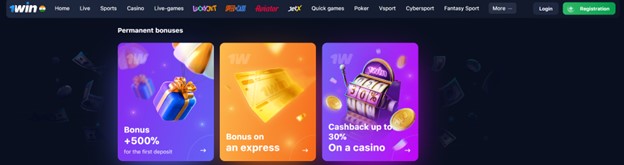
Step 2: Then fill out a small form with your details such as email address and mobile number. You will also be asked to set a password for your account.

Step 3: Accept 1Win’s terms and conditions.
Step 4: Click on the “Register” button and you are all set.
You also have the option to register through your social accounts, like Google, Telegram, and more.
How To Deposit Money Through the 1Win App
Now, let’s take a look at how you can deposit money to your 1Win account via the application:
Step 1: Open the app and log into your account.
Step 2: Navigate to the ‘Deposit’ tab in the top-right corner of the screen.

Step 3: Click on the ‘Deposit’ icon.
Step 4: Select a payment method from the pop-up window.

Step 5: Enter the amount of money you want to deposit and click ‘Deposit’.
Once your payment is successful, you will receive a confirmation message about your deposit in your account dashboard.
How To Withdraw Money Using the 1Win App
To withdraw funds from your 1Win account via the application, simply follow these steps:
Step 1: Open the app and sign in with your credentials.
Step 2: Once you are logged in, click on the “My Profile” tab at the upper-right corner of the screen.
Step 3: Tap on the “Withdrawal” tab.
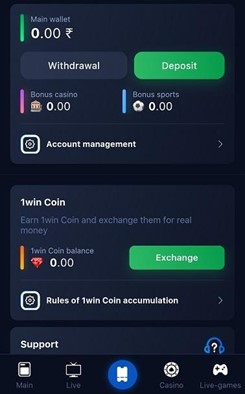
Step 4: You will be asked to confirm your name and mobile number before proceeding.
Step 5: Enter the amount you would like to withdraw and select the payment method.
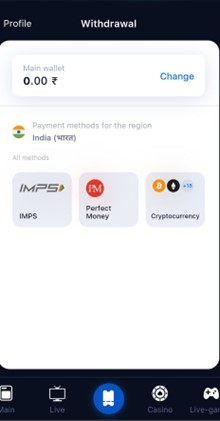
Step 6: Confirm your withdrawal details and click on “Continue”.
You will receive an email notification confirming your withdrawal request. Once your withdrawal has been processed, the money will be credited to your account within 48 hours, barring any technical failures.
1Win App Layout & Design

The 1Win application provides users with an intuitive and enjoyable experience, making it easier to access their favourite games. The interface and user-friendly design is simple yet effective, providing easy access to all elements of the app.
The app’s design is modern yet classic, with a clean and professional look. Every element of the UI has been thoughtfully laid out to ensure maximum usability for the players. The app also comes with an attractive colour scheme that adds a touch of style and elegance.
You can find all of the same features on the app as its website counterpart, including the ability to browse and select games, participate in tournaments, view leaderboards, and make deposits. All of these features are easily accessible via the app’s easy-to-navigate sidebars and menus.
1Win Bonuses
| Welcome Bonus | Up to ₹81,250 + 70 free spins |
| Subscription Bonus | ₹1,500 |
| Evoplay Tournament | ₹8,79,620 jackpot prize |
1Win Games
Here are some of our top picks of games that you can enjoy through the 1Win app:

1Win Aviator App Download
In the airplane-themed Aviator game offered by 1Win, players place a bet on a number, and a random multiplier is generated for that number. The multiplier can range from 1x to 1,000,000x, and the player wins their bet multiplied by the generated multiplier. To play the Aviator game on the 1Win application, you can simply navigate to the game section of the application and select the Aviator game. Then choose your desired bet amount and number and start playing.
1Win App Sports Betting
Through this casino’s app, users can have the thrill of betting on a wide range of sports, like cricket betting, football, tennis, basketball, baseball, golf and more.
You can be sure of an exciting betting experience with all from popular competitions such as the English Premier League, to lesser-known leagues like the Czech Liga Pro (Table Tennis), there is something for every kind of bettor.
Besides traditional bets on game outcomes, players can also place wagers on player/team performance, in-play betting and even fantasy sports.
How To Update the 1Win App — Android & iOS
1Win keeps refining its application to create a more intuitive and user-friendly experience. Ensure you enable automatic updates on your device after installation; however, regularly check that the system is up to date as from time to time, manual approval of new features may be required.
When a new version of the 1Win application is available, you’ll be notified right away! Upgrading it is simple and quick. All you have to do is:
Step 1: Click on the “Update” notification.
Step 2: Agree to download and install the upgrade files.
How To Delete the 1Win App — Android & iOS
Uninstalling the 1Win application is not complicated. Just follow these easy steps!
For Android devices
Step 1: Begin by opening the settings and navigating to “App Management”.
Step 2: Locate 1Win.
Step 3: Click on “Uninstall”.
For iOS devices
Step 1: Open your app library and find 1Win.
Step 2: Tap and hold the 1Win icon until a pop-up appears with the option to delete or remove.
Step 3: Select “Delete App” to complete the process.
Once you have completed these steps, your device will no longer have the 1Win application installed.
How To Change Your 1Win Account Password on the App
Here’s a step-by-step guide to changing your 1Win password:
Step 1: On the main page of the App, go to the “My Profile” section in the top-right corner of the page.
Step 2: Scroll down and tap on “Settings”.
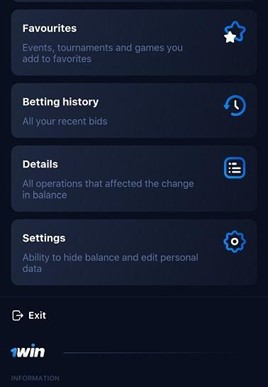
Step 3: Under ‘Settings’, tap ‘Change Password’. To set a new password, enter your existing one, type in your new password and confirm it.
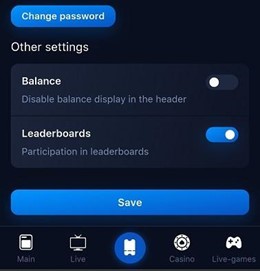
And that’s it! Your new password will be successfully updated and you can now log into your 1Win account using the new credentials.
1Win Customer Support
| Telephone | +91 79016 56951 |
| support@1win.xyz | |
| Live Chat | 24/7 |
Conclusion
Before recommending any online casino to our readers, we perform a thorough review of its customer support, UI functionality, payment disbursement, and other features. With the 1Win app, we can say that it positively passes the test with flying colours!
The application runs well while boasting all features available on the website version, including an excellent UI and swift customer support. We highly recommend the 1Win casino application — it is among the best available to Indian players.
1Win Betting App FAQs
1. Is 1Win legit?
Yes, 1Win is a legitimate online betting site. It holds a licence from the Curaçao Gaming Control Board, one of the world’s most respected online casino regulatory bodies. Moreover, it uses advanced encryption technology to protect customer data from unauthorised access. It also has an in-depth fairness policy that ensures that all games offered on the site are fair.
2. Is 1Win legal in India?
Yes, gambling at 1Win is legal in India because it is an international online casino. In India, there aren’t any legal provisions or judicial decrees forbidding online casinos offering their services to residents within the territory.
3. Does 1Win accept UPI?

